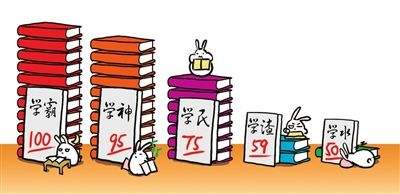引言
Sentinel 是 Redis 的高可用解决方案。
Redis Sentinel文档里介绍了 Sentinel 在 Redis 系统中的几大功能:
- 监控(Monitoring):定期检查 Redis 实例是否工作正常
- 通知(Notification):当发现 Redis 实例工作异常时,通知系统管理员,主要是通过发布订阅与配置脚本两种方式
- 自动故障切换(Automatic failover):当 Master 出现问题时,能够自动从 slaves 中选择一个成为新的 Master,并且使用 Redis 的应用也会被通知新 Master 的地址
- 配置提供者(Configuration provider):类似服务发现的功能,客户端可以先连接它,通过它获得 Master 或者 Slave 的地址,然后再去连接相应的 Redis 实例
因为内容比较多,所以分两篇来介绍。
Sentinel 的启动
Sentinel 服务支持的命令和普通 Redis 实例不太一样,所以他会先请空 Redis 原本自己的命令表,将自己的命令表插入进行,sentinel.c: 645:
// 清空 Redis 服务器的命令表(该表用于普通模式)
dictEmpty(server.commands,NULL);
// 将 SENTINEL 模式所用的命令添加进命令表
for (j = 0; j < sizeof(sentinelcmds)/sizeof(sentinelcmds[0]); j++) {
int retval;
struct redisCommand *cmd = sentinelcmds+j;
retval = dictAdd(server.commands, sdsnew(cmd->name), cmd);
redisAssert(retval == DICT_OK);
}
Sentinel 模式下命令表的内容如下:
// 服务器在 sentinel 模式下可执行的命令
struct redisCommand sentinelcmds[] = {
{"ping",pingCommand,1,"",0,NULL,0,0,0,0,0},
{"sentinel",sentinelCommand,-2,"",0,NULL,0,0,0,0,0},
{"subscribe",subscribeCommand,-2,"",0,NULL,0,0,0,0,0},
{"unsubscribe",unsubscribeCommand,-1,"",0,NULL,0,0,0,0,0},
{"psubscribe",psubscribeCommand,-2,"",0,NULL,0,0,0,0,0},
{"punsubscribe",punsubscribeCommand,-1,"",0,NULL,0,0,0,0,0},
{"publish",sentinelPublishCommand,3,"",0,NULL,0,0,0,0,0},
{"info",sentinelInfoCommand,-1,"",0,NULL,0,0,0,0,0},
{"shutdown",shutdownCommand,-1,"",0,NULL,0,0,0,0,0}
};
可以发现支持的大多都是发布订阅相关的命令,主要用于当监控的 Redis 实例发现异常时,通知订阅者。
Sentinel 默认监听的端口号是 26379,也普通 Redis 监听的端口号哦 6379 也不太一样。
Sentinel 的配置文件
Sentinel 的启动要求必须给定一个配置文件,而且还比如对这个文件有写权限:
redis-server /path/to/sentinel.conf --sentinel
Sentinel 基本上是把这个配置文件当成数据库用了,有什么状态变化(比如新发现了一个 Slave)都会调用sentinelFlushConfig函数写进这个文件中,所以必须具有写权限:
void sentinelFlushConfig(void) {
//...
}
配置文件的解析函数位于,sentinel.c:1842:
// Sentinel 配置文件分析器
char *sentinelHandleConfiguration(char **argv, int argc) {
//...
}
Sentinel 的主函数
Sentinel 相比普通的 Redis Server 要更主动一点,它必须要主动监控 Redis 实例的当前状态。它的主动行为主要是依靠在之前提到过的 serverCron 中每 100ms 执行一次的 sentinelTimer函数实现的,redis.c:1549:
run_with_period(100) {
if (server.sentinel_mode) sentinelTimer();
}
Redis 实例在 Sentinel 中的内存表示
除了本 Sentinel 以外,和本 Sentinel 相关的所有 Master, Slaves 以及其他 Sentinels 都会在内存被表示为一个 createSentinelRedisInstance 结构体:
typedef struct sentinelRedisInstance {
//...
// 每个 RedisInstance 都有一个名字
char *name;
// 其他同样监控这个主服务器的所有 sentinel
dict *sentinels;
// 如果这个实例代表的是一个主服务器
// 那么这个字典保存着主服务器属下的从服务器
// 字典的键是从服务器的名字,字典的值是从服务器对应的 sentinelRedisInstance 结构
dict *slaves;
// 主服务器的实例(在本实例为从服务器时使用)
struct sentinelRedisInstance *master;
//...
} sentinelRedisInstance;
本 Sentinel 相关的信息则保存在 sentinel 结构体中:
struct sentinelState {
//...
// 保存了所有被这个 sentinel 监视的主服务器
// 字典的键是主服务器的名字
// 字典的值则是一个指向 sentinelRedisInstance 结构的指针
dict *masters;
//...
} sentinel;
在 sentinel 结构体中保存了它监控的所有 Master。总体的引用关系看起来如下:
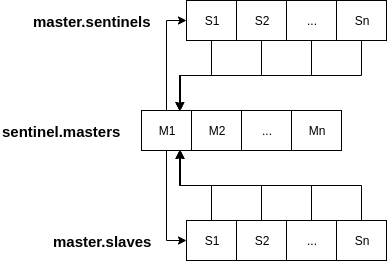
总得来说就是 sentinel 维护了所有的 Master,然后 Master 维护了它所有的 slave 以及所有正在监控该 Master 的 sentinels(除了本 Sentinel),这些结构体也反过来维护者一个到它自己的 Master 的指针。虽然我画得像数组,其实上面这些存储结构全都是字典,key 就是该 Redis 实例的名字(就是 sentinelRedisInstance 结构体的 name 字段),Redis 实例的命名规则如下:
- Master:在配置文件中用
sentinel monitor xxxx配置的名字 - Slave 和 Sentinel:使用
<ip>:<port>作为名字,比如192.168.0.1:6380,如果 ipv6 地址的话,则是[::1]:port
所有的 sentinelRedisInstance 都是通过 createSentinelRedisInstance 函数创建的,给 slave 和 sentinel 生成一个名字,同时还会顺便以名字为 key 将其放到它所应该在字典中:
sentinelRedisInstance *createSentinelRedisInstance(char *name, int flags, char *hostname,
int port, int quorum, sentinelRedisInstance *master) {
//...
// 选择要添加的字典
// 注意主服务会被添加到 sentinel.masters 字典
// 而从服务器和 sentinel 则会被添加到 master 所属的 slaves 字典和 sentinels 字典中
if (flags & SRI_MASTER) table = sentinel.masters;
else if (flags & SRI_SLAVE) table = master->slaves;
else if (flags & SRI_SENTINEL) table = master->sentinels;
//...
}
自动发现 Slaves 和其他 Sentinels
Sentinel 的配置文件写起来非常简单,只要配置 Master 的地址即可:
sentinel monitor mymaster 127.0.0.1 6379 2
之后 Redis 就能自行发现该 Master 的 Slaves 以及正在监听该 Master 的其它 Sentinel 了。
下面我们具体分析其自动发现的流程。
在解析上面 monitor 命令时,会根据配置创建一个 sentinelRedisInstance 结构体存入全局的 sentinel.masters 字典中,key 就是它的名字,比如上面的配置就是 mymaster,sentinel.c:1856:
// 创建主服务器实例
if (createSentinelRedisInstance(argv[1],SRI_MASTER,argv[2],
atoi(argv[3]),quorum,NULL) == NULL)
之后在 sentinelTimer 中会遍历所有配置的 master,sentinel.c:5039:
sentinelHandleDictOfRedisInstances(sentinel.masters);
然后会给每个 master 创建两条连接,一条是 pc,一条是 cc:
- pc: pubsub connect 的简称,用于订阅
__sentinel__:hello频道,自动发现 Sentinel。所有监听同一个 Redis 实例的 Sentinel 都会在这个频道定时发布,让别的 Sentinel 发现自己。 - cc:command connect 的简称,用于给 Redis 发送 Redis 命令,之所以要开一个新的连接发送命令,是因为 Redis 不允许处在订阅状态的连接执行命令
创建连接的源码如下,sentinel.c:2298:
void sentinelReconnectInstance(sentinelRedisInstance *ri) {
//...
if (ri->cc == NULL) {
// 异步创建 cc
//...
}
// 对主服务器和从服务器,创建一个用于订阅频道的连接
if ((ri->flags & (SRI_MASTER|SRI_SLAVE)) && ri->pc == NULL) {
// 异步创建 pc
//...
// 在 pc 创建成功后会紧接着订阅 __sentinel__:hello
// 不用担心 pc 还没有异步创建成功,这里不会真的发送命令
// 只是将命令暂存到了缓冲中,等到 pc 建立成功才会发送过去
retval = redisAsyncCommand(ri->pc,
sentinelReceiveHelloMessages, NULL, "SUBSCRIBE %s",
SENTINEL_HELLO_CHANNEL);
}
// 如果实例是主服务器或者从服务器,那么当 cc 和 pc 两个连接都创建成功时,关闭 DISCONNECTED 标识
// 如果实例是 Sentinel ,那么当 cc 连接创建成功时,关闭 DISCONNECTED 标识
if (ri->cc && (ri->flags & SRI_SENTINEL || ri->pc))
ri->flags &= ~SRI_DISCONNECTED;
}
pc 和 cc 都建立成功后就会关闭该 Master 的 SRI_DISCONNECTED 标识。在上面的代码,虽然我没有贴出来,Redis 给 pc 和 cc 的异步连接成功都设置了回调函数,一旦连接失败,会再次将 SRI_DISCONNECTED 置位。并且还会使用 CLIENT SETNAME 命令,将自己的客户端名字设置为 sentinel-<runid>-pubsub 这种形式,可以在 master 上执行 CLIENT LIST,并且在 name 字段看到相应的名字。
在使用 SUBSCRIBE 命令订阅 __sentinel__:hello 频道时还设置了一个回调函数,通过这个回调函数接收其他 Sentinel 发送的 hello 信息就可以发现正在监控该 Master 的其他 Sentinel,sentinel.c:2868:
void sentinelProcessHelloMessage(char *hello, int hello_len) {
if (numtokens == 8) {
// 查看该 sentinel 是否已知,避免 sentinel 重复添加
// 遍历查找, 必须要 runid ip port 完全一样才行
// runid 不同也不算
si = getSentinelRedisInstanceByAddrAndRunID(
master->sentinels,token[0],port,token[2]);
//...
if (!si) {
// 创建新发现的 Sentinel 的 RedisInstance
si = createSentinelRedisInstance(NULL,SRI_SENTINEL,
token[0],port,master->quorum,master);
if (si) {
//...
// 将最新的配置刷到硬盘
sentinelFlushConfig();
}
//...
}
//...
}
//...
}
Sentinel 每隔 1s 会向 Master 发送一条 INFO 命令,询问情况,sentinel.c:3097:
retval = redisAsyncCommand(ri->cc,
sentinelInfoReplyCallback, NULL, "INFO");
它注册了一个回调函数,就在这个回调函数里,它通过 INFO 的返回信息自动发现 Slaves:
// 如果发现有新的从服务器出现,则添加进 master.slaves
if (sentinelRedisInstanceLookupSlave(ri,ip,atoi(port)) == NULL) {
// 在创建 slave 的同时会将其加入 ri->slaves 中
if ((slave = createSentinelRedisInstance(NULL,SRI_SLAVE,ip,
atoi(port), ri->quorum, ri)) != NULL)
{
sentinelEvent(REDIS_NOTICE,"+slave",slave,"%@");
}
}
在 Sentinel 的定时函数中,会顺着 Master 对所有相关的 Slaves,Sentinels,sentinel.c:3830:
void sentinelHandleDictOfRedisInstances(dict *instances) {
di = dictGetIterator(instances);
while((de = dictNext(di)) != NULL) {
//...
if (ri->flags & SRI_MASTER) {
// 所有从服务器
sentinelHandleDictOfRedisInstances(ri->slaves);
// 所有 sentinel
sentinelHandleDictOfRedisInstances(ri->sentinels);
}
}
通知
我们可以用一个普通的 Redis 客户端对着 Sentinel 上执行 subscribe +slave,这样每当发现新的 slave 就能够收到消息。除了 +slave 还有其他很多可以订阅的事件,具体见官方文档。
之前我们在看源码的时候,已经看到一个 sentinelEvent 函数 调用,其实这个函数就是用来发布事件的,比如 sentinelEvent(REDIS_NOTICE,"+slave",slave,"%@");,就是发布一个 +slave 事件:
void sentinelEvent(int level, char *type, sentinelRedisInstance *ri,
const char *fmt, ...) {
//...
}
稍微浏览一下就发现,这个函数主要做的事情就是打印 log,发布消息,执行通知脚本。
所谓通知脚本,就是在 conf 中通过 sentinel notification-script mymaster /var/redis/notify.sh 配置的脚本,如果事件的 level 达到 REDIS_WARNING 级别,就会执行配置的脚本,达到这个级别的基本都是一些异常事件,比如 +sdown,+odown 这种表示服务器下线的事件。
监控
监控 Master
监控的方式很简单,无非就是每秒发送一次 Redis 的 Ping 命令,sentinel.c:2378:
/* Send PING to all the three kinds of instances. */
sentinelSendPing(ri);
点进去上面的方法,就能找到 Ping 的回调函数,sentinel.c:2052:
void sentinelPingReplyCallback(redisAsyncContext *c, void *reply, void *privdata) {
//...
if (strncmp(r->str,"PONG",4) == 0 ||
strncmp(r->str,"LOADING",7) == 0 ||
strncmp(r->str,"MASTERDOWN",10) == 0)
{
// PING 返回 PONG LOADING 或者 MASTERDOWN 都认为正常
ri->last_avail_time = mstime();
ri->last_ping_time = 0;
} else {
// 运行异常
//...
if (strncmp(r->str,"BUSY",4) == 0 &&
(ri->flags & SRI_S_DOWN) &&
!(ri->flags & SRI_SCRIPT_KILL_SENT))
{
// 如果发现是因为脚本执行时间过长导致
// 还会发送 SCRIPT KILL 命令帮助停止
//...
}
}
// last_pong_time 无论如何都会刷新
// 每隔 1s 也是以 last_pong_time 为间隔的
ri->last_pong_time = mstime();
}
三种认为是正常的 PING 响应及含义如下:
+PONG:正常执行的响应-MASTERDOWN Link with MASTER is down and slave-serve-stale-data is set to 'no'.:所谓MASTERDOWN,只有 Slave 有可能返回这个,因为如果你给 Slave 的slave-serve-stale-data的配置设置为no的话,一旦和主服务器连接超时,Slave 就不允许执行命令了(除了INFO和SLAVEOF),执行任何命令都会返回这个错误信息。-LOADING Redis is loading the dataset in memory:Redis 正在从 rdb 初始化数据库,此时无法执行任何命令,执行任何命令都会返回这个错误。
返回其他值则认为有异常,如果发现 PING 返回了 -BUSY Redis is busy running a script. You can only call SCRIPT KILL or SHUTDOWN NOSAVE.,Sentinel 还会帮忙停止脚本。
发现运行正常则直接将对应的 RedisInstance 的 last_avail_time 更新,同时把 last_ping_time 置 0,为什么要将 last_ping_time 置 0 呢?其实是让下一次发送 PING 命令时将其更新,sentinel.c:3035:
int sentinelSendPing(sentinelRedisInstance *ri) {
//....
// 只有上次 PING 返回成功了
// 才会将 last_ping_time 改成这一次发送 PING 的时间
if (ri->last_ping_time == 0) ri->last_ping_time = mstime();
//....
}
所以 last_ping_time 没有表面上的那么好理解,它并不是上一次发送 PING 命令的时间,而是,而是最近一次收到正确的 PING 回复后,紧接着的一次发送 PING 命令的时间。
除了发送 PING 以外,还要进行超时检测,主要在 sentinelCheckSubjectivelyDown 函数:
void sentinelCheckSubjectivelyDown(sentinelRedisInstance *ri) {
mstime_t elapsed = 0;
if (ri->last_ping_time)
// elapsed 下面会被用于超时判断
elapsed = mstime() - ri->last_ping_time;
// 如果 cc 长时间没有反应,则将其 kill 掉,下一轮重连
if (ri->cc &&
//...
{
//...
}
// 如果 pc 长时间没有反应,则将其 kill 掉,下一轮重连
if (ri->pc && //...
{
if ((ri->flags & SRI_S_DOWN) == 0) { // S_DOWN 还没有被设置
//...
// 打开 SDOWN 标志
ri->flags |= SRI_S_DOWN;
}
}
// 超时
if (elapsed > ri->down_after_period || //...
{
//...
}
}
超时的标准是距离 last_ping_time 时间已经超过了 down_after_period。其中 down_after_period ,就是在 conf 中配置的 sentinel down-after-milliseconds mymaster 60000 的值,如果不配置的话,默认是 30000,也就是 30s,由该 Master 自动发现的 Slaves 和 Sentinels 也会继承这个配置。
超时后就会被打开 SRI_S_DOWN 标志,这个 S_DOWN 是 subjective down(主观下线) 的意思,即本 Sentinel 认为该 Redis 实例已经下线了。
如果是 Master 的话,还需要进一步判断是否进入 O_ODWN 状态,即客观下线(objective down),必须要超过一定数目(quorum,即配置文件中的 sentinel monitor mymaster 127.0.0.1 6380 2 里面的 2)的 Sentinel 认为其已经下线,实例才能进入 O_DOWN 状态,sentinel.c:3798:
// 如果当前 Sentinel 将主服务器判断为主观下线
// 那么检查是否有其他 Sentinel 同意这一判断
// 当同意的数量足够时,将主服务器判断为客观下线
if (master->flags & SRI_S_DOWN) {
/* Is down for enough sentinels? */
// 统计同意的 Sentinel 数量(起始的 1 代表本 Sentinel)
quorum = 1; /* the current sentinel. */
/* Count all the other sentinels. */
// 统计其他认为 master 进入下线状态的 Sentinel 的数量
di = dictGetIterator(master->sentinels);
while((de = dictNext(di)) != NULL) {
sentinelRedisInstance *ri = dictGetVal(de);
// 该 SENTINEL 也认为 master 已下线
if (ri->flags & SRI_MASTER_DOWN) quorum++;
}
dictReleaseIterator(di);
// 如果投票得出的支持数目大于等于判断 ODOWN 所需的票数
// 那么进入 ODOWN 状态
if (quorum >= master->quorum) odown = 1;
}
从上面代码可以看出,当前 Sentinel 并没有通过网络去询问其他 Sentinel 是否认为 Master 已经下线,然后直接用了内存中缓存的结构,那又是什么时候询问的其他 Sentinel 的意见呢?它会在 sentinelAskMasterStateToOtherSentinels 函数 调用中向其他每一个 Sentinel 发送一条 SENTINEL is-master-down-by-addr <ip> <port> * 来询问其他 Sentinel 对该 Master 的看法:
// 如果有需要的话,向其他 Sentinel 发送 SENTINEL is-master-down-by-addr 命令(目的是刷新其他 Sentinel 状态)
// 刷新其他 Sentinel 关于主服务器的状态
sentinelAskMasterStateToOtherSentinels(ri,SENTINEL_NO_FLAGS);
监控 Sentinel
虽然在代码上对 Sentinel 也会有 PING 检测,也会进入 S_DOWN 状态,但是 Sentinel 的掉线却不是通过这个状态来判断,这可能也是 Redis 代码书写上有些不一致的地方。
Sentinel 的掉线是通过计算距离上一次它回复 SENTINEL is-master-down-by-addr 的时间,如果超过 5s 则认为其掉线,清楚它的一些信息(并不会删除它,Sentinel 的数目是永远不会减少的),sentinel.c:3920:
mstime_t elapsed = mstime() - ri->last_master_down_reply_time;
//...
/* If the master state from other sentinel is too old, we clear it. */
// 如果目标 Sentinel 关于主服务器的信息已经太久(5s)没更新,那么我们清除它
if (elapsed > SENTINEL_ASK_PERIOD*5) {
ri->flags &= ~SRI_MASTER_DOWN;
sdsfree(ri->leader);
ri->leader = NULL;
}
之后这个 Sentinel 虽然还在内存中,但是它已经没有任何自己的观点了,比如它不会给 Master 下线投票的。
监控 Slave
PING 检测,如果进入 S_DOWN 状态,那么在故障切换的过程中,就不会再考虑这个 Slave了,sentinel.c:4393s:
// 忽略所有 SDOWN 、ODOWN 或者已断线的从服务器
if (slave->flags & (SRI_S_DOWN|SRI_O_DOWN|SRI_DISCONNECTED)) continue;